MX Component is an ActiveX control library designed to interface the computer with Mitsubishi controllers
plc4me.com would like to share with you the software MX-Component Version 5, this is a completely new version of Mitsubishi.

Operating Environment

Available Module List

Software Installation Guide
+ Step 1: Download the software and extract it with the password “plc4me.com”

+ Step 2: We need to install the “MELSOFT Environment” before installing the software

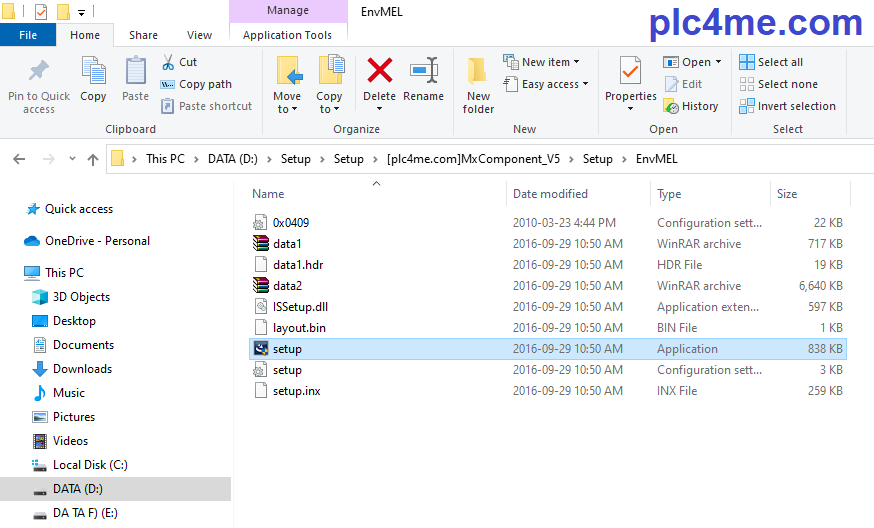
+ Step 3: Install Software
- Run file “setup.exe”

- Enter Product ID: “298-936636072“

Software Download Link (GoogleDrive Link)
+ Download MX-Component Ver.5 Mitsubishi Software
Password: plc4me.com
Thanks for reading!







