GX Works2 and GX Works3 software are alternative versions of Mitsubishi Developer PLC programmable PLC Mitsubishi FX1N, FX2N FX3G, FX3U FX5U, PLC PLC cpu, Q cpu … Generally all Mitsubishi PLC series. . I also recommend using GX Works instead of GX Developer, programming much faster. GX Works has a built-in simulation so you don’t need to install the Simulation version like GX Developer anymore.
- New Version: GX Works3 V1.080J Software Full Download
The outstanding features of GX Works software are more intuitive project management capabilities. You have the programming language options are : Ladder, Structure, FBD/LD, SFC making programming more diverse.
- This GX-Works3 version includes software :
+ GX-Works3 V1.038Q
+ GX-Works2 V1.056J
+ GX-Developer V8.119Z
+ PX-Developer V1.48A
+ CPU Module Logging Configurator Tool V1.70Y
+ GX Logviewer V1.70Y
+ MR Configurator 2 V1.64S
- Software installation video (Download link below the article)
- Installation instructions for images :
+ Step 1 : Extract the downloaded file
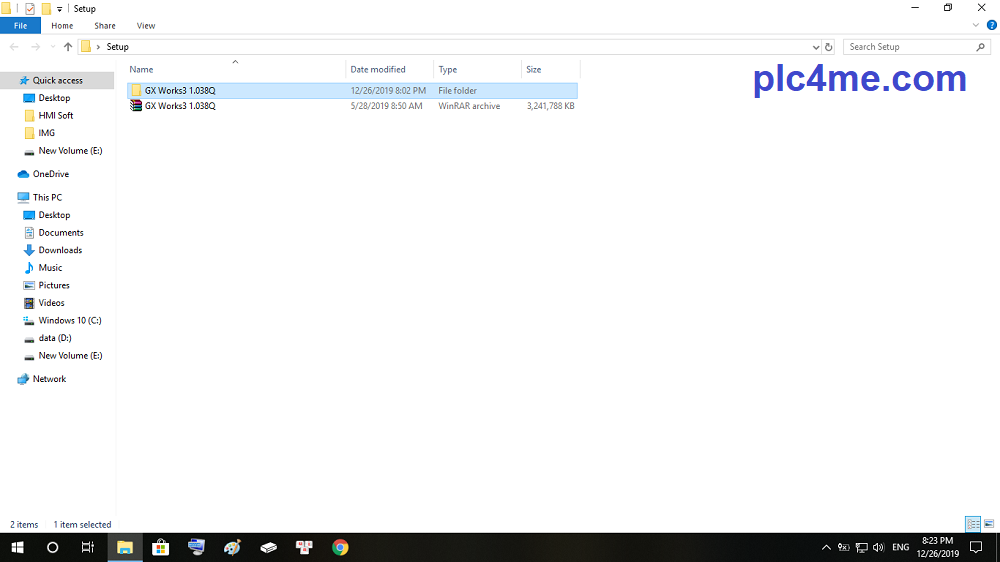
+ Step 2 : Open the unzipped folder, click on the autorun.exe file

+ Step 3 : Click GX-Works3

+ Step 4 : Choose OK

+ Step 5 : Click Next
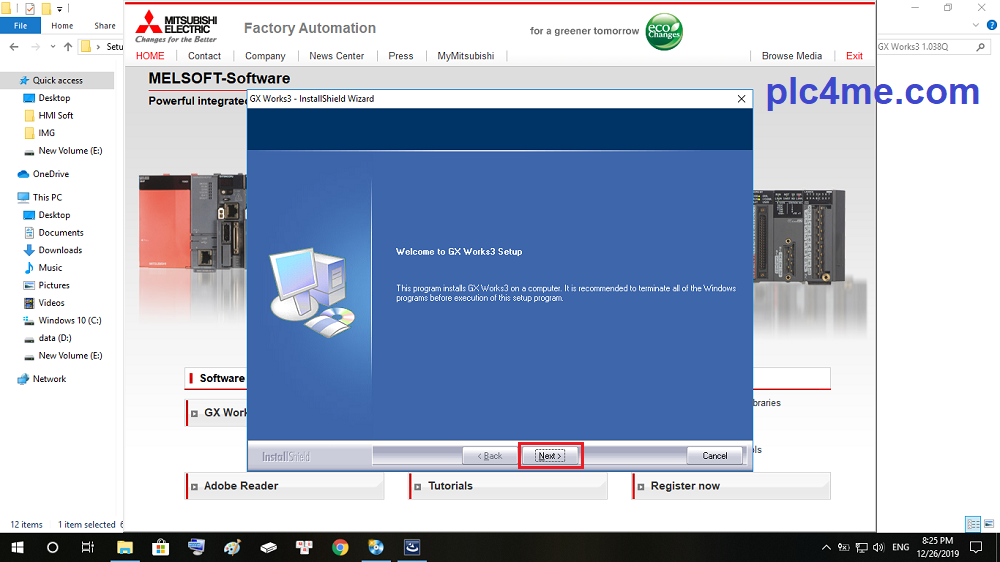
+ Step 6 : Open File Text “P_Key” and Enter Key , then Next

+ Step 7 : Select the software you want to install and click Next

+ Step 8 : Choose “Folder Setup” then Next

+ Step 9 : Check your installation configuration and select Next

+ Step 10 : The installation process will take place, it will take about 20 to 30 minutes depending on your device configuration

The installer will ask if you want to install USB Drivers. You choose Install 2 times


+ Step 11 : Click Next

+ Step 12 : Select software thay displays the shortcut on desktop

+ Step 13 : Choose OK

+ Step 14 : You can choose to restart the PC immediately or do it later then choose Finish

+ Step 15 : Click exit to exit the installer

At the end of installation, we have 2 software GX-Works3 and MR-Configurator2. You can also install other software such as GX-Works2, GX-Developer … in the installer!


>>> Link Download Software (Google Drive- High Speed Download) :
+ Download GX-Works 3 Full Mitsubishi Software.RAR
—–Other Mitsubishi software you may like—–
+ GX-Deverloper V8.91 for PLC Mitsubishi : Download Here
+ GT-Works3 / GT-Designer3 for HMI Mitsubishi : Download Here
+ FR-Configurator for Inverter Mitsubishi : Download Here
+ MR-Configurator for Servo J2/J2S Mitsubishi : Download Here
+ Key-Reader Unlock PLC Mitsubishi : Download Here
If there are any problems during the installation process please comment below the post
Thanks for visiting website ^^









Unable to install due to following error.
Cannot perform installation because the installation target of previously installed MELSOFT common component is inaccessibble.
Have you installed GX-Developer, GX-Works2 ?
Face same problem. I’ve installed the GX-Developer in my laptop before.
please clean your computer with: https://plc247.com/download-mitsubishi-removal-cleanup-tool-fix-gx-works-setup-error/
could not read a file that is necessary for installation
what happen ?
I can’t extract the downloaded rar file because it needs a password
password: plc4me.com
UNABLE TO INSTALL because [.NET Framework 3.5 ] is unchecked
Install NET FW3.5 first
fx5U can’t create new project.
what happen sir ?
FX5U cant create project sir, my friend also had this issue , how to fix this ?
contact me via email sir
Hi, the download is unavailable..could you reupload?
what happen?
Sorry, you can’t view or download this file at this time.
Too many users have viewed or downloaded this file recently. Please try accessing the file again later. If the file you are trying to access is particularly large or is shared with many people, it may take up to 24 hours to be able to view or download the file. If you still can’t access a file after 24 hours, contact your domain administrator.
need waiting 24h sir
I can’t extract the downloaded rar file because it needs a password
password: plc4me.com
how to download software GX-Works 3 Full Mitsubishi Software.RAR
Download link at the bottom of the article
Hello,
The link is death.
Can you update for gx works 3?
i check link still OK
I try to download a the software form the link you have shareing, but i tell me to “come back after 24 houres”.
yes sir, because fullly download 1 day
need update please.
what version you need ?
why i cant download gx work 3 on your website plc4me.com
what happen for you ?
i having issue when open fx5cpu。may i know how ho fix it?
what happen for you ?
i cant download sir when it reached 2 gb it cancell the downloading network error
This problem is caused by your Ethernet network
i want gx work3 version 1.090U can provide?????
old version ?
i am trying download the gx and gt developer but couldn’t what should do,it akways showing me like “cannot perform installation because the instllation target of the previously installed MELSOFT common component is inaccessiable
please reinstall your windows