GX-Developer Software V8.91 is Mitsubishi PLC programming software for FX series
This version supports both FX3U / FX3G PLC versions.
There is a newer version built into the GX-Works3 software, but this version is very heavy because it integrates many software.
- Video tutorial for installing software (Download link at the end of the article)
- Instructions for installing images step by step :
+ Step 1 : First, download the software and proceed to extract the software , then go to GX-Developer folder

+ Step 2 : Install the working environment for the software by selecting the EnvMEL folder and run File SETUP.EXE
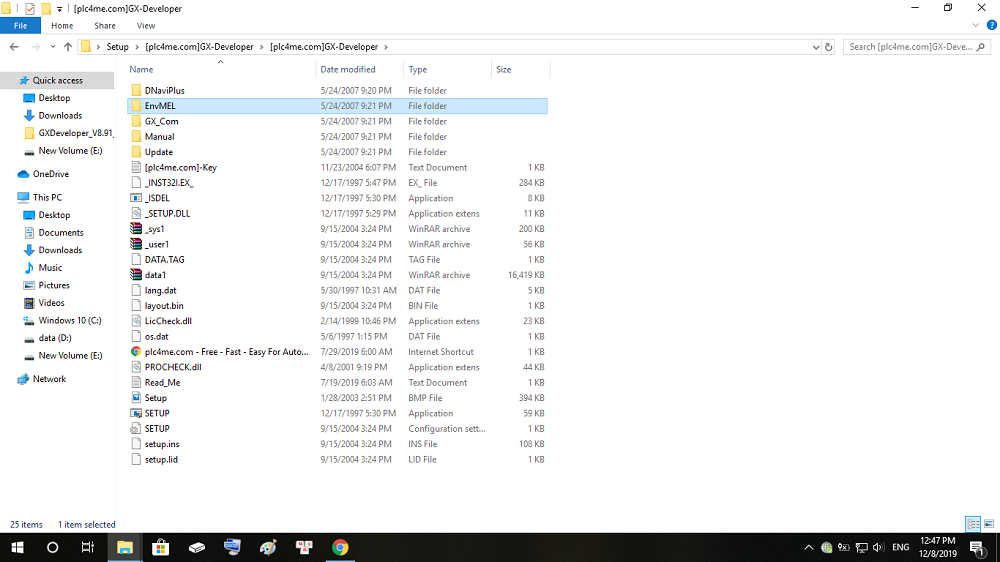

+ Step 3 : Next run the file SETUP.EXE in the unzipped folder

+ Step 4 : At this step we open the file [plc4me.com] -Key.txt copy Key and enter it
Serial Key : 352-100201687 or 904-099559933

+ Step 5 : After the installation process is finished we have the GX-Developer V8.20W version

+ Step 6 : In order for the software to work with the FX3U / FX3G PLC series, We need to install GX-Deverloper V8.91V upgrade, the installation process is the same as 8.20W

At the end of the upgrade process, we have version GX-Deverloper 8.91V

>>> Link Download Software (Google Drive) :
+ Download GX-Developer Mitsubishi Software.RAR
+ Download GX-Update V8.91.RAR
+ Download GX-Simulator Software
If there are any problems during the installation process please comment below the post
Thanks for visiting website ^^









What is the password for GX-Simulator files?
password: plc4me.com
as duas senhas não estão corretas para continuidade do upgrade
please comment via english
whats the key for simulator?
no need sir
sir i have windows 10 pro installed in my laptop, but during installation error 432 appears on screen .
kindly help how to fix this issue.
i think you need reinstall OS
I WANT TO DOWNLOAD FX3U/3G
this software support sir
usefull
Hi how to fix broken FX3U plc program , i dont have backup.
Please help.
Very grateful sir
ı loading gx developer but can’t do anything. I can’t even open a new project
Can’t stick “Only Monitoring” when you setup
pareil pour moi
please comment via english sir
Nao é possivel baixar. GX Developer
english please sir
Sir this software work for MELSEC FX3SA ?
Can’t unlock FX3SA
Sir, I am downloading GX developer Mitsubishi software. What is the product key?
It is integrated when you download the software
i can’t download GX-developer mitsubishi software?
what happen sir ?
Hello sir,
Great job you do here !
I have downloaded GX-developer and successfully unzipped it. However, I can’t install it on a XP virtual machine running on virtualbox (latest) under Ubuntu 20.04LTS. The install program opens and quit immediately with no error message and nothing in events log.
Other than that, I run several softwares on that XP machine with no problem.
Can you help ?
TIA 😉
better using windows 7 or higher sir
i can’t install plc software, my OS version windows 10 pro. kindly suggest me
What happen for you ?
I have windows 10 and when I click setup to install nothing happens???
Thanks sir,
downloaded file but doesn’t install in windows10
could you help plz
contact me via email sir
Pak software ini bisa untuk PLC Mitsubishi FX2n gak ya?
Mohon infonya pak. Terimakasih
Now i contact you sir
I cant run EnvMEL setup using windows 11 sir. can u help me?
sent to me image error
i have windowns7 and sofrware is not downloading
what happen for you ?
cannot find an older verison error occurs
please help
why you need old version ?
Hi. i can not unzip. it is run on the win11?
Thanks
yes can work on Win 11, what happen for you?
ผมขอรหัสแตกไฟล์ครับ
please comment via english
Does it work with a low end PLC like FX1N – ## or FX2N – ##?
TIA!
yes this software support