Factory IO is known as a software that helps you design and simulate an automation control system in a 3D environment. Besides, Factory IO also helps you connect and simulate (Debug) PLC programs easily.
For those of you who do not have the conditions to buy hardware equipment such as: PLC, engine, cylinder, sensor… this will be an effective way to learn PLC by yourself.

Factory IO provides a full range of 3D models of equipment commonly used in industrial plants such as conveyors, sensors, elevators, robots, cylinders, indicator lights, electrical cabinets….

A very useful feature for those of you who want to learn PLC by yourself is: Factory IO can connect and simulate PLC programs of many different brands such as: Mitsubishi, Allen-Bradley, Siemens, Schneider… connections such as: Control I/O, Modbus TCP/IP Client, Modbus TCP/IP Server, OPC Client DA/UA.

Outstanding Features available on Factory IO
- Library of most industrial equipment: Create a virtual factory using industrial parts available in the library, including sensors, conveyors, elevators, stations and more
- 3D Construction: It’s easy to build 3D scenes with high realism.
- Use digital values to operate equipment in a virtual factory, weigh items, or control liquid levels.
- Factory I/O uses drivers to communicate with PLCs, SoftPLCs, PLC emulation, Modbus, and many other technologies.
- Practice troubleshooting using Always On and Always Off commands in sensors and actuators


Factory IO V2.5.4 Software Installation Guide
+ Step 1: Download the software and extract it with the password “plc4me.com”
+ Step 2: Run the file “factory io-installer-latest” to install the software
+ Step 3: Accept the license agreement.
+ Step 4: Select the software installation location
+ Step 5: Select “Next” to start the installation process
+ Step 6: Wait for the installation to take place in a few minutes
+ Step 7: Waiting Factory IO V2.5.4 software installation finish
+ Step 8: Copy the file “Factory IO 2.5.4 Patch File“
+ Step 9: Open the installation folder “Factory IO V2.5.4”
+ Step 10: Paste and Run the patch file
>>> Link Download Software (GoogleDrive – Easy for Download)
+ Download Factory IO V2.5.4 Full Active (Password: plc4me.com)
Thanks for reading!


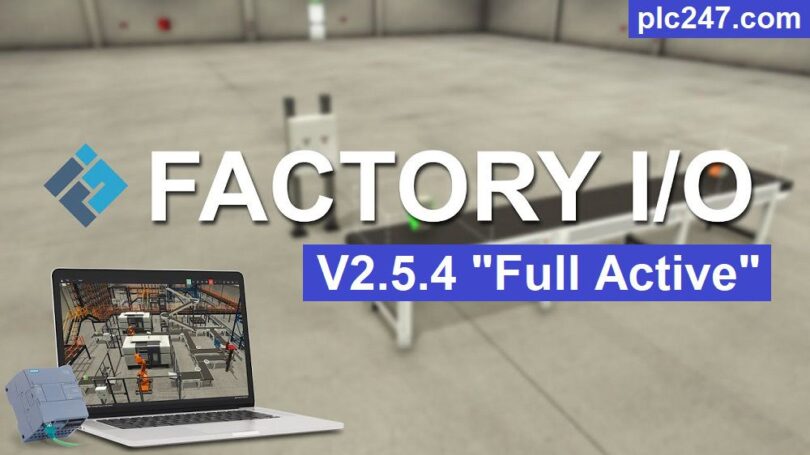






Grato pela postagem
Tanks man
thanks sir
How Download Factory IO V2.5.4 Full Active?
Download link is at the bottom of the article
Thanks very much for sharing
thanks sir
Please, i need a password
password:plc4me.com
Thanks a lot. Please add tutorials on OPC-UA & T1S
thanks sir
Bonjour M. L’administrateur,
J’ai essayé d’activer la licence de Factory IO version 2.5.5 sans succès. Actuellement ma version essai est terminée.
Besoin d’aide
contact me via email sir
Hey admi, please can you help me the key for factory 2.5.6 ?
i will upload this
o factory tá pedindo a licença
please comment via english sir
I download it easily but try to open it its show me damage file , why?
please using winrar software sir
the license is expried, are there any update ?
contact me via email sir
What is your email address
my email: plc4me.com@gmail.com
Hello, I have been using Factory IO for a while a now I can’t simulate because it says: Trial has expired, can you help me?
download V2.5.8 on my website