Siemens Automation License Manager V6.0 SP8 is the latest software as of the time of writing this article. It helps to fix all License related errors of all Siemens Software
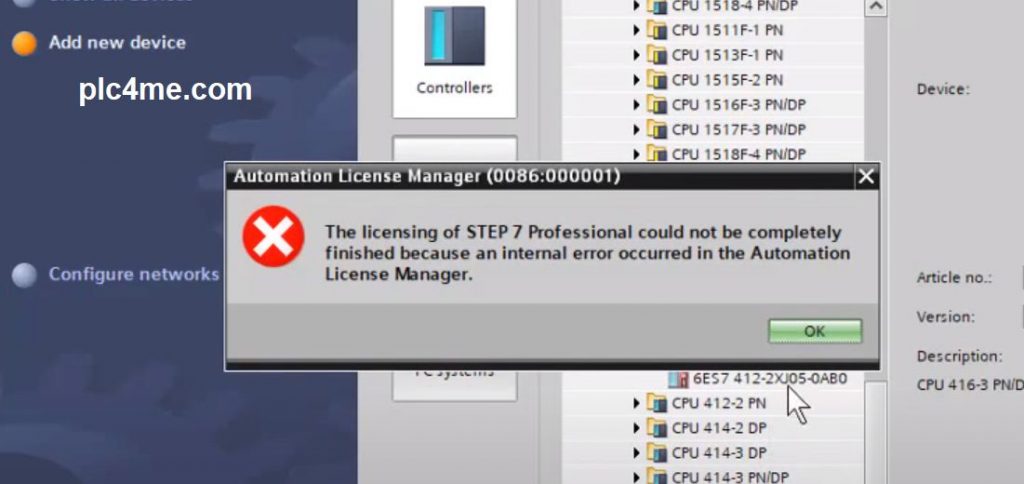
Installing a new version is mandatory for all software that has been released for a long time, for example: Step 7 V5.6/Professional 2017, WinCC Flexible 2008 SP5, TIA Portal V13, V14, V15, V16…

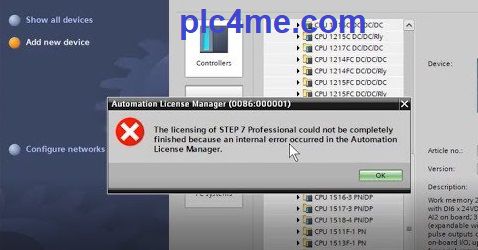
Guide to Fix Lecensing Error Siemens Software
+ Step 1: Exit all running Siemens software
+ Step2: Uninstall the old version of Automation License Manager
+ Step3: Install the new version and open the software, wait for the software to reload the Licenses
Link Download Software ( GoogleDrive – Easy for Download )
+ Download Siemens Automation License Manager V6 SP8.RAR
Thanks for reading!









This is a software to fix Automation License Manager errors, not license errors
Good afternoon. The question is, how to uninstall the old version of the Automation License Manager and install the new version of the Automation License Manager without ruining the entire Tia Portal
yes correctly sir
Hello, What is the password for the .rar file?
password: plc4me.com
hello how to install a new version Automation License Manager
Please uninstall the old installation and install this one
Hello,
Could you please help me with the below error ?? I am getting it when I try to install ALM V60 SP8.
sent to me image error via email
Hello
I can’t install ALM V60 SP8 on my windows 10 64bit laptop. Please can you explain how to fix it
why can’t, sent me me image error 😀
Это реально работает. Спасибо, ребята. Старый step 7 имеет неподдерживаемый пакет License manager для win 11
sir please comment via english
22th October 2023.
The file is damaged and it´s not possible open with rar
using SIM EKB sir
no puedo ejecutar el setup :/
please comment via english