Control Builder Plus is ABB software used to program and install its PLC, HMI and inverters
- PS501 Control Builder Plus Provided :
+ Powerful programming function
+ Advanced simulation and display capabilities
+ Diagnose and debug easily
+ Easy network configuration and connection
+ Update parameterized remotely with large numbers of all machine parts
- Software installation video (Download link below the article)
- Detailed installation instructions with pictures
+ Step 1 : Download the software and extract it

+ 2 : Go to the ControlBuilderPlus folder
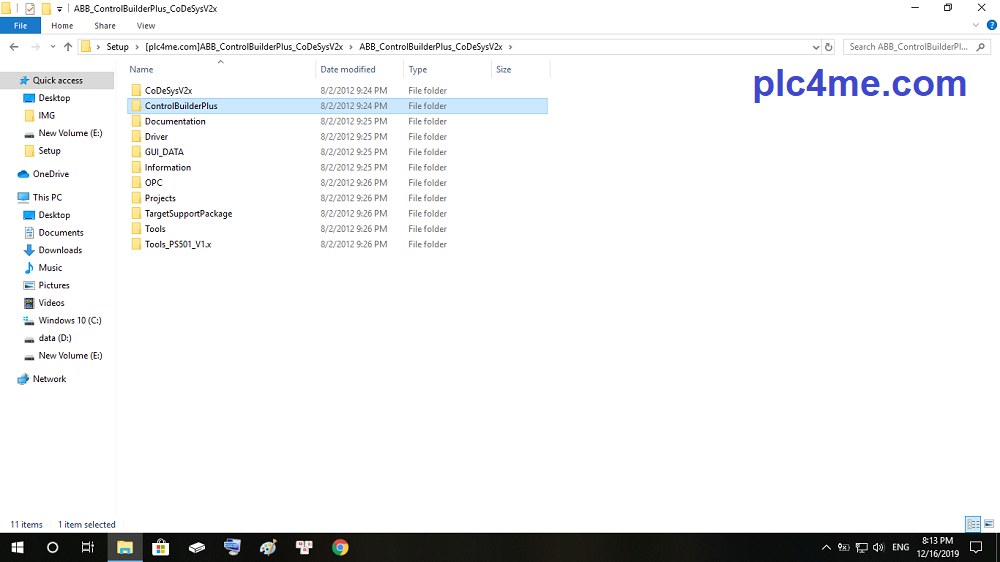
+ 3 : Click setup file and select the installation language

+ 4 : Click OK


+ 5 : Before installing ControlBuilderPlus software, the installer will install CodeSys V2.3 software first, select Next

+ 6 : Select Yes to agree to the rules of software use

+ 7 : Choose Destination Location then Next
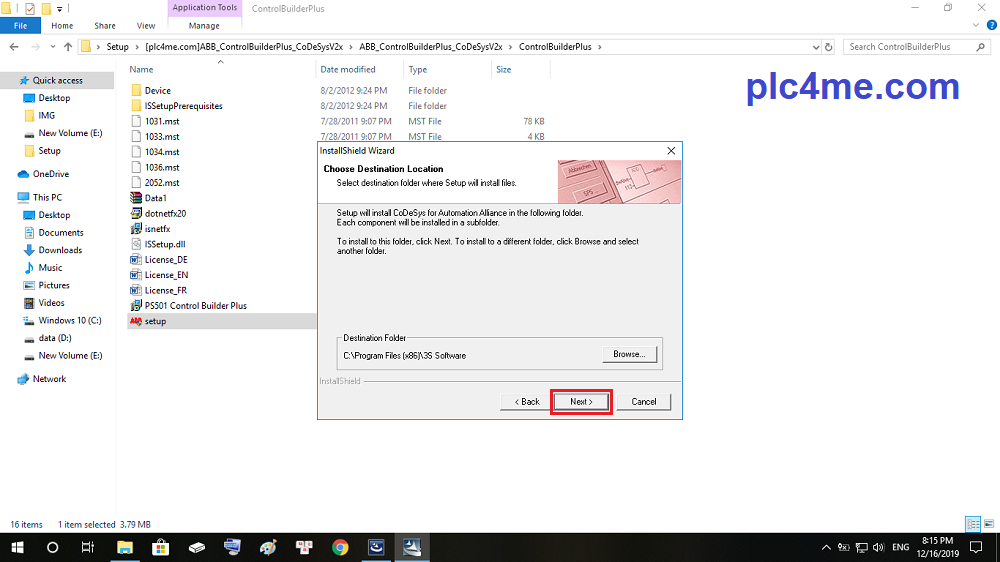
+ 8 : Select install items as shown below
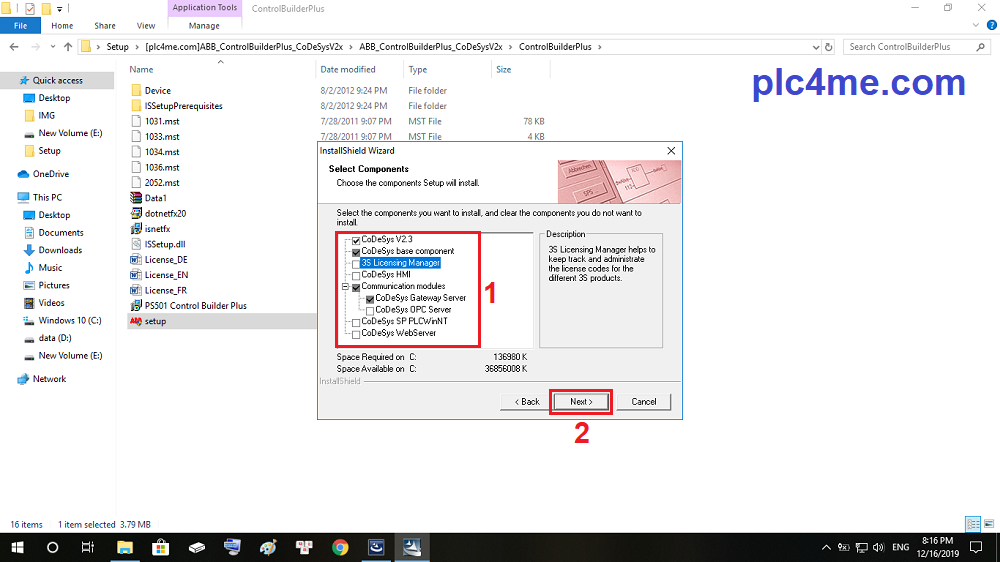
+ 9 : Select Next 2 times


+ 10 : The installation of the CoDeSys software will begin the installation, you wait a few minutes

+ 11 : The installation process is completed, select Finish
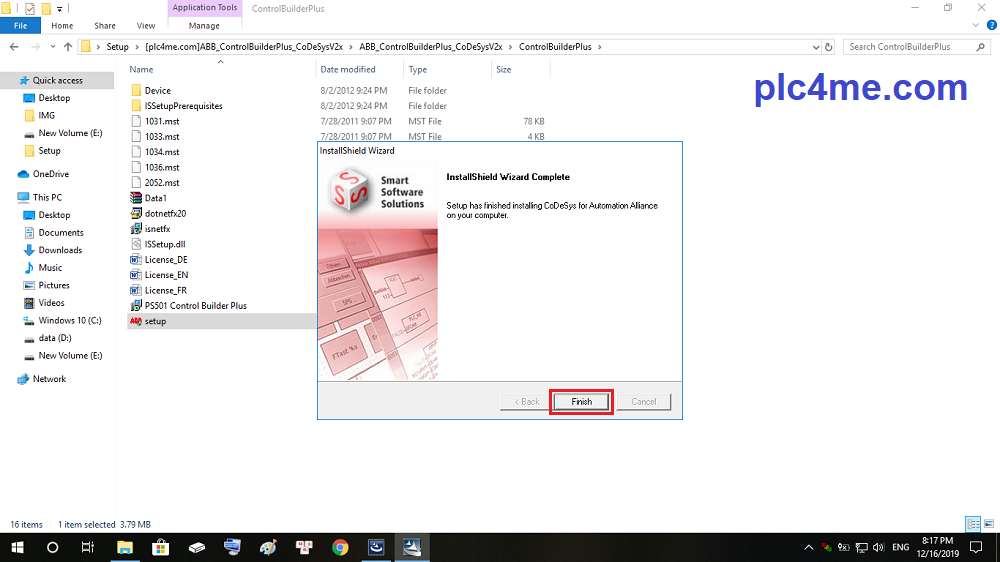
+ 12 : Next we will install Control Builder Plus software


+ 14 : Select where to install Control Builder Plus software

+ 15 : Wait for the installation process to take place

+ 16 : Click Finish to finish the installation process
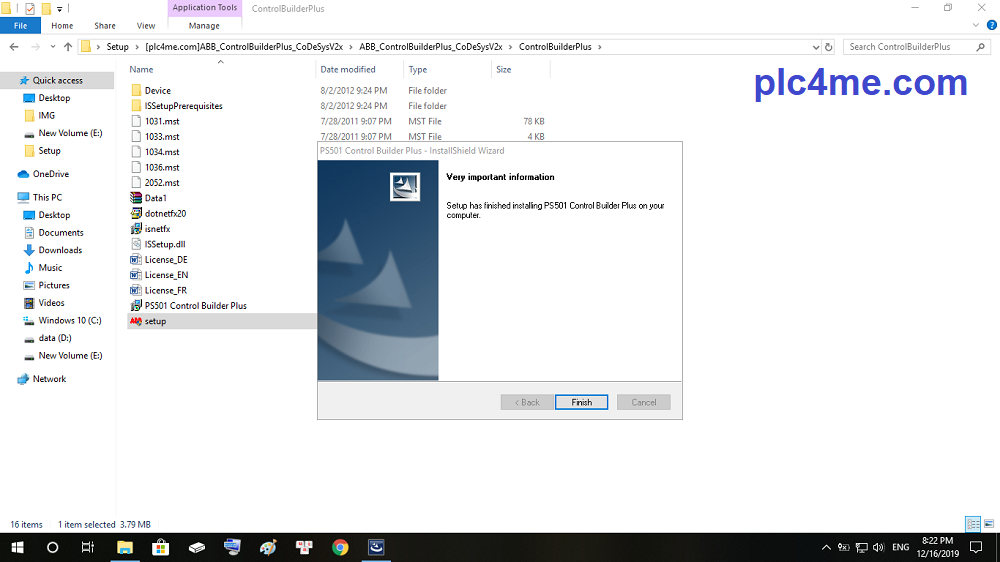
We have 2 software CoDeSys V2.3
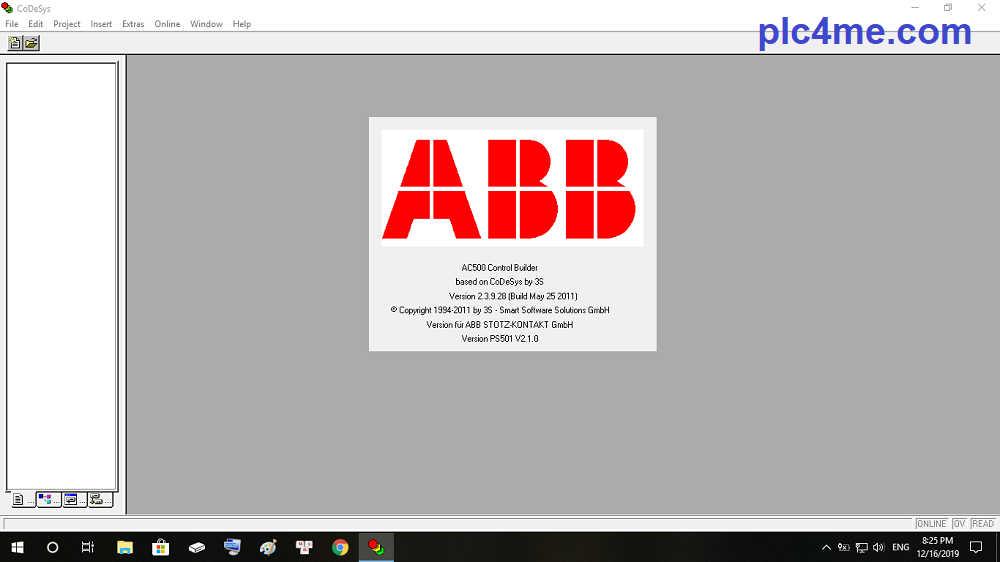
and Control Builder Plus V2.1

>>> Link Download Software
+ Link GoogleDrive : Download Control Builder Plus Software.RAR
+ Link Media Fire : Download Here
+ Manual : Download Control Builder Plus Manual.PDF
If the download link does not matter, please comment below the article
Thanks for reading ^^









password for the app
password: plc4me.com