Omron Sysmac Studio is a powerful automation application for machines and production lines. It provides a reliable human-machine environment with open programming standards and provides a flexible communication that can meet all user needs.
This software cannot communicate with CNC devices and precisely controls movements and paths for cutting, drilling, etc. Fully integrating components and simplifying the development process will create increased production in this industry is very important.

Sysmac Studio Functions
- A powerful environment for machine automation
- Complete solutions for machining and production lines
- Use G-code and IEC standard programming languages
- Provides complete control over the production line
- Improved development workflow with greater control
- High-speed solution with highest accuracy and efficiency
- Supports Ethernet, EtherCAT, USB and RS232 on various controllers
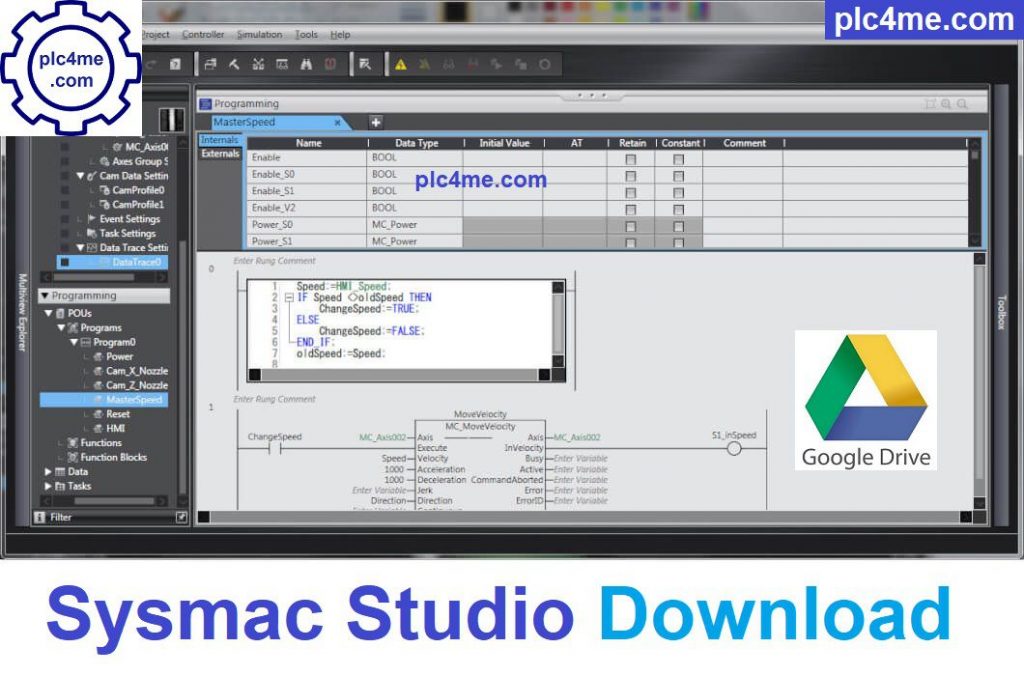

Sysmac Studio – System Requirements
+ Supported operating systems: Windows 11 / Windows 10 / Windows 8.1 / Windows 7 / Server
+ Processor: Multi-core Intel series or higher, Xeon or AMD equivalent
+ RAM: 4GB (8GB or more recommended)
+ Free hard disk space: 4GB or more recommended

Omron Sysmac Studio Installation Guide
+ Step 1: Turn off anti-virus software (and also turn off Windows Defender)
+ Step 2: Extract the downloaded software with password “plc4me.com”
+ Step 3: Run Setup to install the software
+ Step 4: After the installation is complete, run the file “License 1665.reg”
+ Step 5: Enjoy 😀
Software Download Link (GoogleDrive-Easy for Download)
>>> Omron Sysmac Studio Software Download
Backup Link:
>>> Omron-Sysmac-Studio-Software-Download
Password Extract: plc4me.com
(Use Winrar software to decompress the file)
If the Links are broken, please comment below the article, plc4me.com uses all Links GoogleDrive for the highest download speed and no virus
Thanks for reading!









Hi Admin,
Sysmac -Studio requires license during installation.
Where can i find the license?
Thank you very much.
Please read the article, there are instructions for use
the Links are broken
i check link still OK
Thank you Sir.
ok sir
when i try to extract the files it gives me this msg “the archive is of an unknown format or is damaged”
You must use Winrar software to decompress
Are the links broken?
i check link still OK
what is the version? do you have version 1.56?
i will upload when possible
please upload Sir new version 1.56v
i will upload when possible
Hello admin..
Any chances there have been any new releases that can be uploaded?
i will upload when possible
Hi Admin,
Sysmac -Studio requires license during installation.
Where can i find the license
You need to read the article carefully