Step 7 Professional V5.6 is the latest S7-300 / S7-400 PLC programming software (it supports Win 10)
The S7-300 / S7-400 PLC, although manufactured long time, still meets the majority, still meets the basic problems of industry.
- Software installation video (Download link below the article)
- Installation instructions for images :
+ Step 1 : After successfully downloading the software, start the installation by right clicking and selecting Mount

+ Step 2 : Click on the Setup file

+ Step 3 : Choose Setup Language then Next

+ Step 4 : Click Next
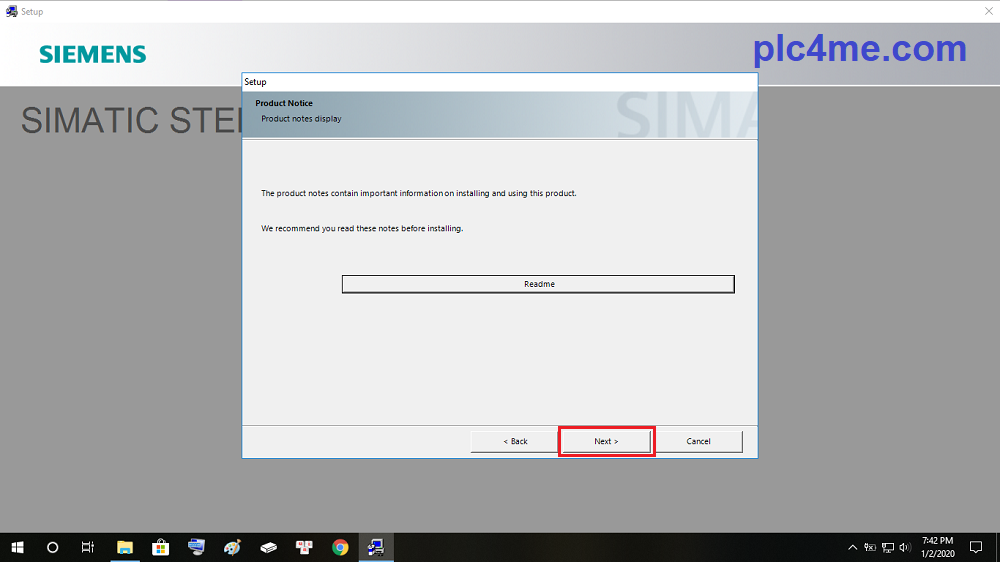
+ Step 5 : Choose I accept the conditions… then Next

+ Step 6 : Select the software you want to install
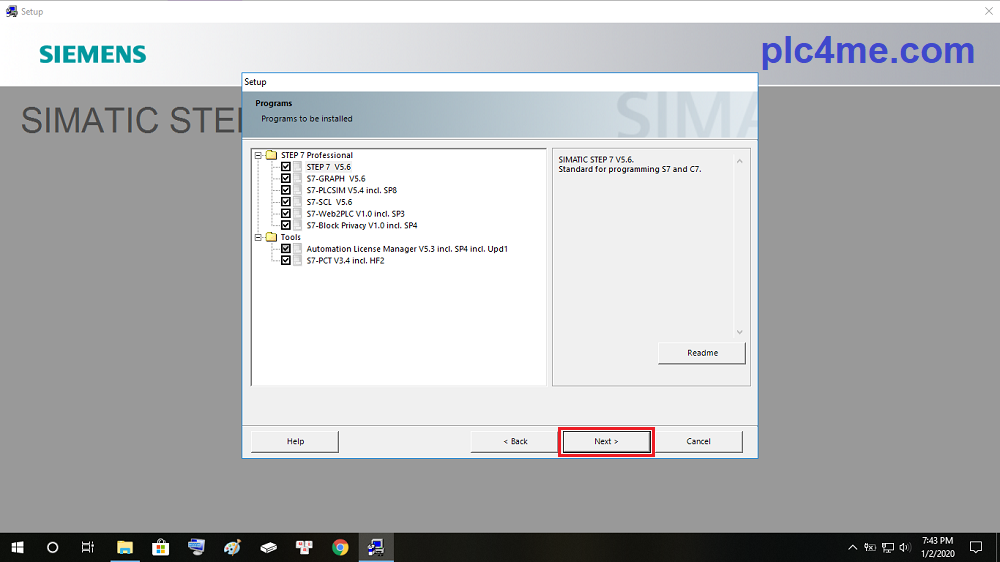
+ Step 7 : Choose I accept the change system settings then Next

+ Step 8 : Click Install

+ Step 9 : Waiting for the installation process to take place

+ Step 10 : Click Next , Next and Next … ^^
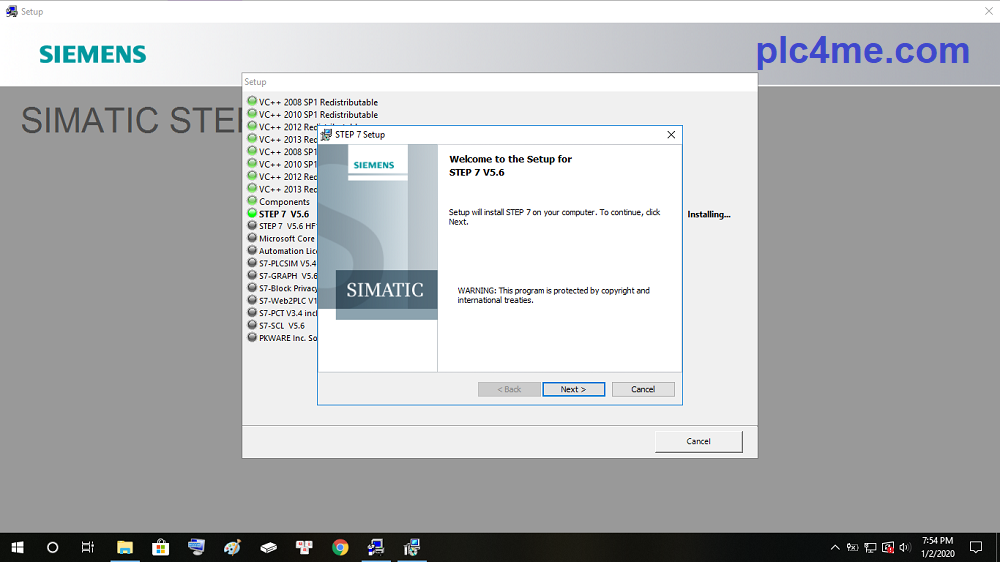




Select No, Transfer License later and then Next
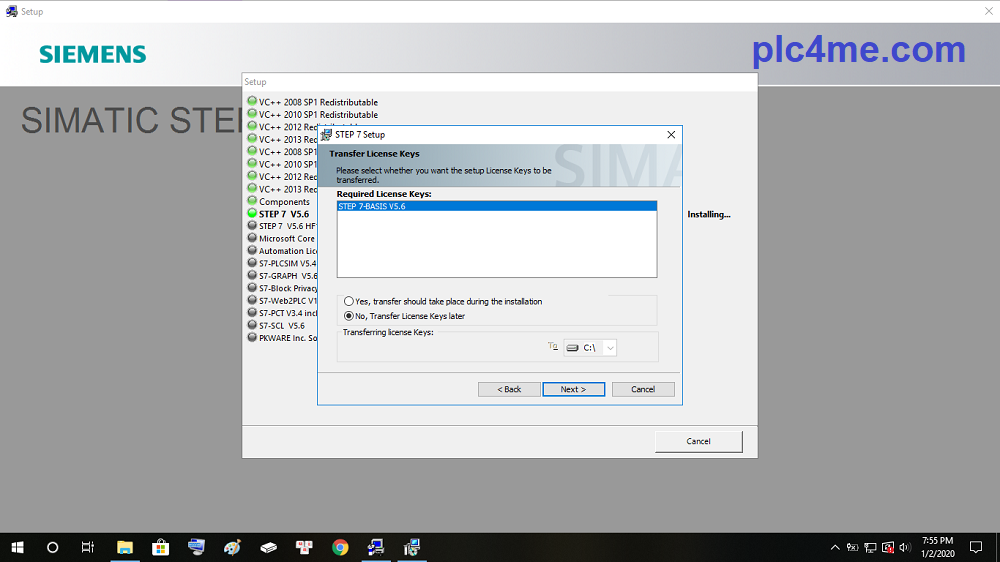
Click Install

+ Step 12 : Choose OK
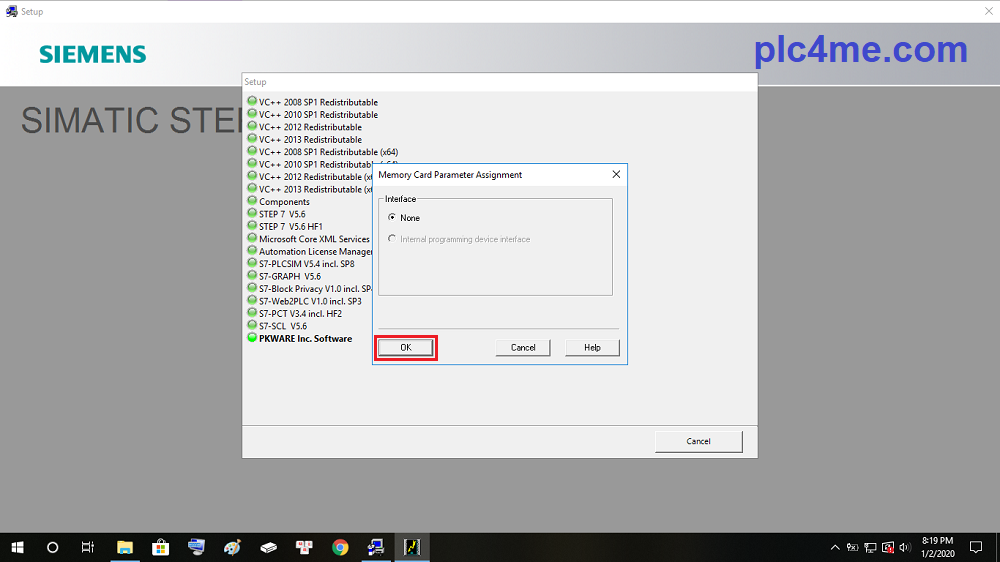
+ Step 13 : Choose Skip to complete the software installation process Step7 V5.6

+ Step 14 : I recomend Restart your PC after Setup Finish

>>> Finish Install Software . Now proceed unlock Software
+ Step 15 : Proceed to extract the software SIM_EKB_Install_2018_11_14

+ Step 16 : Run the file with admin rights
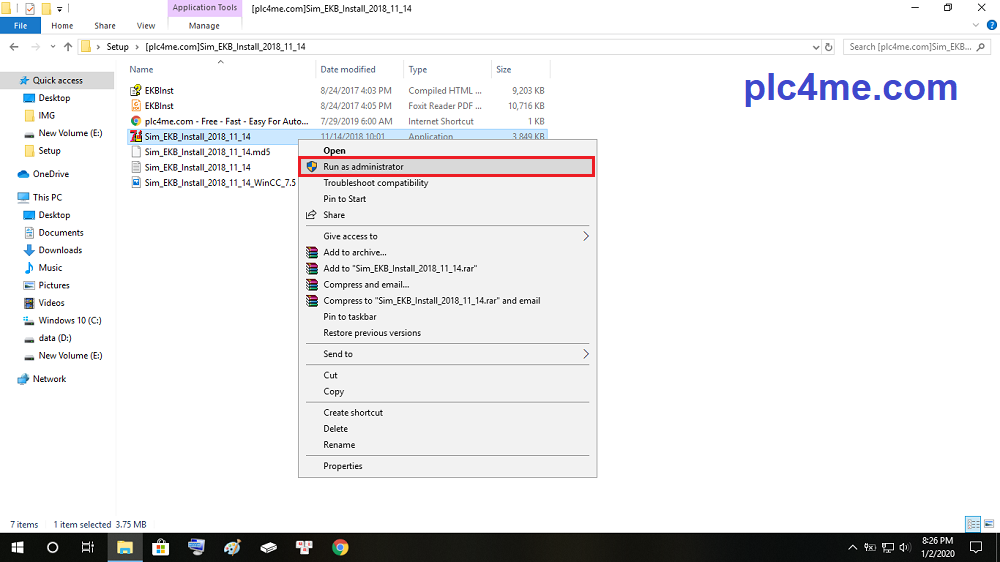
+ Step 18 : Follow 4 steps as shown below
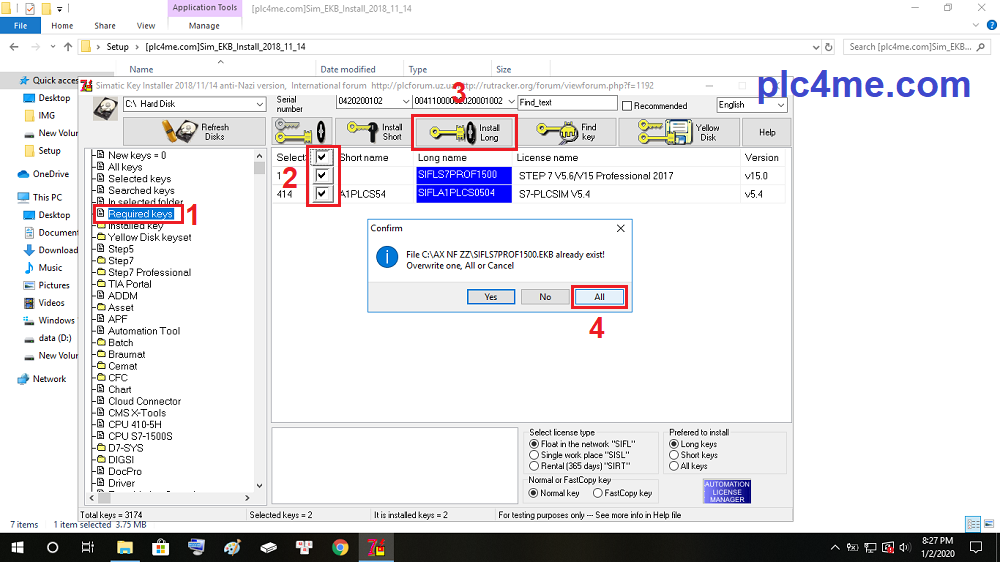
+ Step 19 : Unlock Software OK ^^
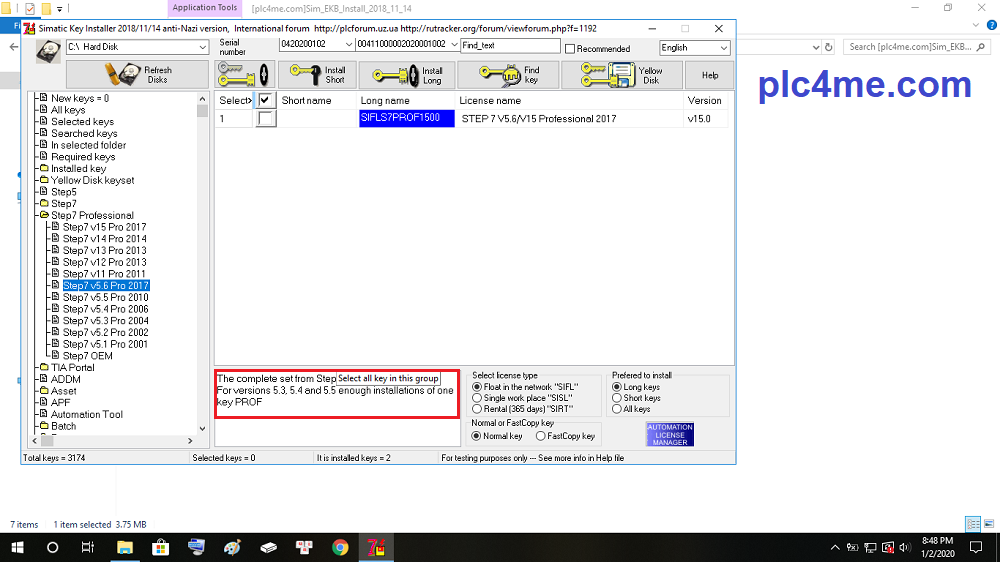
Now open the software and work with it (I recommend you run the software with admin rights to avoid errors)

>>> Link Download Software (Google Drive & MediaFire) :
+ Download Step7-V5.6 Siemens Software with GoogleDrive
+ Download Step7-V5.6 Siemens Software with MediaFire
+ Download “SIM EKB” Step7-V5.6 File.RAR (GoogleDrive)
Update: Download Automation License Manager V6 SP8(Compulsory Upgrade)
If there are any problems during the installation process please comment below the post
Thanks for visiting website ^^









Plcsim is not installed
Hi
I done the installation of step 7 following the the instructions above. I have no errors during the installation. Now the program can’t open because automation license doesn’t open. Please what can I do.
Please install the latest version of Automation License Manager
Does this version runs with win XP also or not? Thank you in advance
Not runing on Win XP. Thanks
I done the installation of step 7 following the the instructions above. I have no errors during the installation. Now the program can’t open because automation license doesn’t open. Please what can I do.
you need install automation license manager new version
After choosing a setup language which is English and clicking next, I get a message written as ” The following installation requirements have not met:
Es ist bereits ein STEP 7 in einer kleineren version intalliert. Brittle zuerst dieses STEP 7 denistallieren und anschlieBend das gewunschte STEP 7 installieren”. I don’t understand the language.
I think your computer is having a problem related to language
After installation, im trying to run sim EKB it says contain virus
Need off antivirus Software
After choosing a setup language which is English and clicking next, I get a message written as”STEP 7 Professional requires .Net 3.5. Please enable .Net 3.5 on this PC.” can u please say what has to be done ?
Please install NET 3.5 from the Microsoft homepage
DOES THIS RUN ON MAC
yes sir
when i open simatic manger that message show
“The registry database is not set up correctly for the
SIMATIC Manager. Install STEP 7 again.”
what i do?
Reinstall your OS sir!
i keep getting a message saying i must restart windows to install, any solution on that?
need restart
hi i cant open sim ekb, do i need it? my pc says its virus, should i bypass it? also, cant download autmation license manager….
need of your antivirus software
Hi,
First of all, thank you for uploading this program. I have downloaded it, and mounted the ISO file, but when I click the Setup file it shows me the error that I need to restart my computer before installing programs, I have restarted my computer several times, I have even updated my OS, but still have the same error. Do you have any idea why is this happening?
Hi, I´ve used this software succesfully in Windows 10, but receantly I buyed a new PC with Windows 11 and installed it. At first all worked fine, but now PLCSim doesn’t work. Any advice on what can be done?
I recommand using Windows-10
muchas gracias me funciono sin problemas, agradecido
english please sir
Thanks ! works like a charm.
Haii, what is the password of rar extraction
password: plc4me.com
Hi sir!
I can’t download the sim EKB because the WIN 10 defender virus found the file.
the download does not complete. What can I do?
need off windows defender sir
password of extraction please??
password: plc4me.com
Здравствуйте! Не верный пароль. Не извлечь файлы.
please comment via english sir
Will it support on Windows 11 or not?
still support
I downloaded the iso file and extract it but when I click on the setup file I get a msg “please restart Windows before installing new programs” I have restarted Windows but didnot slove the problem.
after restarted resetup software
Did you solve this problem, I am getting the same msg
Help, please
contact me via email, sir
Bro Sim EKB has vires detected can you fixe please
Need off antivirus software and windows defence
it is asking password for opening the downloaded file
password: plc4me.com
Hello Sir, Would you have Step 7 V5.5 available for download ?
whay no using this version ?
Asking for Unzip Password
password: plc4me.com
Thank you very much.
If you follow the steps here, all shall just work fine.
Smooth installations. Thanks again!
thanks sir
Combien cout ce logiciel
please comment via english
will it support in windows 11 ?
yes sir
Hi it’s says that I need a password to install
password plc4me.com
olá, nesse programa do simatic manager as cpus estão protegidas por senha, qual é a senha que libera?
please comment via english sir
How do I upgrade to SIMATIC S7-PLCSIM V5.4 SP8 Update 3?
i will upload when possible
the extractor asked me password please send me
password: plc4me.com
The plc4me.com password doesn’t work for me to unzip the .rar
using winrar software sir
Icant download S.i.m EKB insatall 2018 because virus detected, how can i download file,
thanks
please off antivirus software sir
Não esta nem indo a primeira etapa do “mount”, ele nem se quer esta aparecendo, devo estar fazendo algo de errado? baixei pelo drive ele aparece tudo menos essa parte e quando pulo para inciar o “setup” da erro, demora e nao incia
please comment via english sir
will it support in windows 11 pro?
yes