This article plc4me.com would like to share to everyone the download link and instructions for installing the Starter V4.5 SP1 software. This software is used to configure and install SINAMICS inverters such as: G110, G120, …
The plc4me.com software installed on windows XP, Windows-7 and Windows-10 works extremely stable
- Detailed instructions for installing STARTER V4.5 in pictures
+ Step1: After downloading the software, run the setup file (note: do not leave the software on the desktop otherwise the file error will be too long)

+ Step2: Select the installation language

+ Step3: Agree to the terms of use software

+ Step4: Select Installation Type

+ Step5: Select the software you want to install
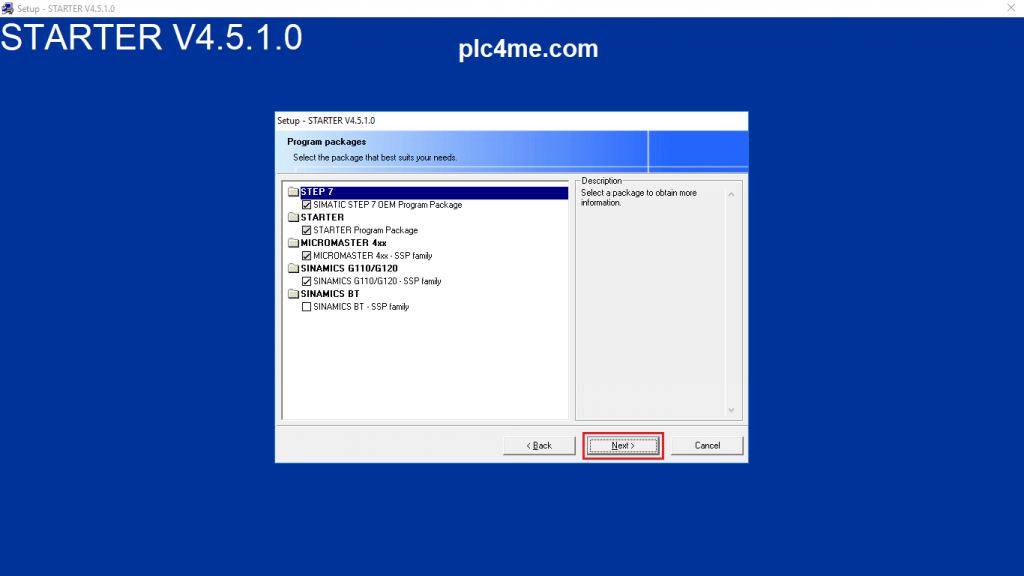

+ Step6: Wait for the software to install for about 1 hour, depending on your computer configuration

+ Step7: Select OK at this step

+ Step8: Select Finish when the installation is complete

The software has been installed successfully, we can work now

- Link Download Software ( GoogleDrive – Fast for Download )
>>> Download SINAMICS STARTER V4.5 SP1 Software.RAR
Update: Download Automation License Manager V6 SP8 (Compulsory Upgrade)
Thanks for reading!









what is the password for the rar encription
password: plc4me.com
can you please provide me version 4.0, as my all programs are in that version
why you need version 4.0 ?
thanks sir
Sir above mentioned password is not accepting please provide password
password: plc4me.com
SALUDOS ESTA VERSION ES COMPATIBLE CON WINDOWS 10.
yes sir
Hola, como puedo instalar el STARTER con la opcion de ayuda, ya que en este paquete no viene incluida
please comment via english