Simatic_DriveMonitor_V5.5_SP2 is the Siemens startup, parameterization, optimization and diagnostics software
Drive start tools (DriveMonitor; SIMOCOM U / A, Starter) are full of components in Drive ES Basic, thus allowing users to solve the drives at the same time as Siemens automation techniques. The management data of both automatic and technical transmission are compatible with each other. That ensures the normal data storage.
- Function of the software:
+ Handling list of drive parameters
+ Download,upload and compare the settings
+ The basic logic functions the start instruction
+ Technical functions for start-up instructions
+ Diagnostics such as fault and alarm memory, PROFIBUS diagnostics, monitoring of monitoring and evaluation.
+ Export / import settings
+ Extend the help function depending on the context
+ Actuators are configured the same as controller programming
- Instructions for installing software by video (Link software at the bottom of the article)
- Installation instructions by image:
+ Step 1: Download the software and extract it

+ 2: Run the file setup.exe

+ 3: Choose Setup Language

+ 4: Click Next to continue

+ 5: Accept License Agreements then Next

+ 6: Check information then Next

+ 7: Enter user information

+ 8: Select the software you want to install

+ 9: Wait for the installation process to take a few minutes

+ 10: Restart your computer when the installation process is finished

Open the software and work with it

>>> Link Download Software ( Link GoogleDrive – Fast for Download ):
+ Download Simatic_DriveMonitor_V5.5_SP2 + HF1 Software.RAR
Password Extract: plc4me.com
Thanks for reading !


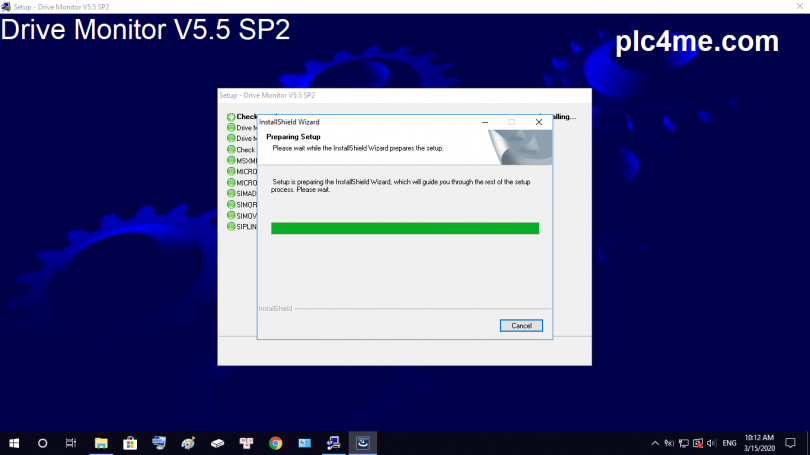






senha de extração errada
please comment via english