LOGO! Soft Comfort V8.4 is a powerful software designed to create easy and efficient circuit programming for LOGO! control systems. This is an important part of the LOGO product line! by Siemens, widely used in small and medium automation applications.
Version 8.4 is the latest version that supports Windows 11 with full features.
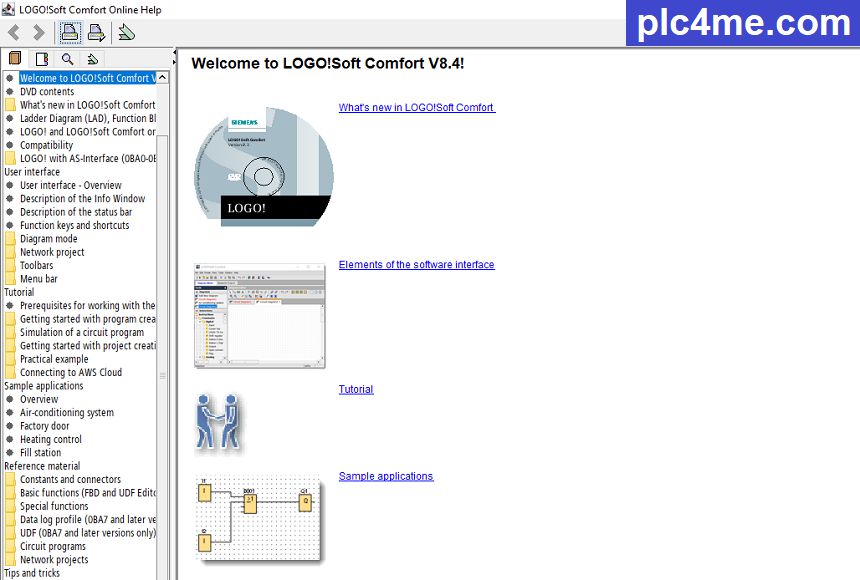
Software Installation Instructions
+ Step 1: Download and extract the software with password “plc4me.com”

+ Step 2: You must First install LOGO Soft Comfort V7 software

+ Step 3: It is mandatory to Open LOGO V7 software at least once and then turn it off

+ Step 4: Run the LOGO Soft Comfort V8.4 Upgrade file

+ Step 5: We have LOGO Soft V8.4 Full Version software

Link Download LOGO Soft Comfort V8.4
>>> Download Siemens LOGO Soft Comfort V8.4
>>> Download Siemens LOGO Soft Comfort V8.4 Tools
(Logo Web Editor V1.2, Access Tool, Integrity Test Tool, and SGLAN Connector Software)
Password Extract: plc4me.com
Thanks for Reading!









password?
password: plc4me.com
Hola. Pido consejo sobre la instalación de la LOGOComfort_V8. He seguido los pasos varias veces en ordenadores distintos pero no hai manera. He usado la v7 una semana…a final de todo, después de elegir la carpeta destino me pone este mensaje: No qualified version found. Please uninstall all Demoversions. If this don·t work install your old version. No tengo la version demo! Que puedo hacer para conseguirlo? gracias de antemano
please comment via english sir
A mí me dice lo mismo
please comment via english
Sorry, you can’t view or download this file at this time.
Too many users have viewed or downloaded this file recently. Please try accessing the file again later. If the file you are trying to access is particularly large or is shared with many people, it may take up to 24 hours to be able to view or download the file. If you still can’t access a file after 24 hours, contact your domain administrator.
Cant Download from the Google Drive
need waiting 24h sir
please request password for soft logo V8.4
password: plc4me.com sir
i want password soft logo V8.4
password: plc4me.com
It’s working!!! Thank you admin for this great SW you shared, it helps me a lot.
Is it possible to upgrade from previous version sourced from here? Many thanks in advance and thank you for providing this service, it really helps learning to become an electrician while being poor <3
you can try
do you have a version for 32 bit system?
this support system 32bit
password wrong
please using winrar and password: plc4me.com
Por favor necesito ayuda No se abre el LWE logo web editor (esta es la version1.2.0 me parece), doy enter o clic derecho abrir en el icono del escritorio y nada que se abre. Adicional si tengo la version 1.1.0 y se abre sin problema para trabajar con el logo 8.3
El logo soft 8.4 ya actualicé y se abre sin problema solo que No se abre el LWE que viene adjunto cuando se instala, lo instalé pero No se abre.
Ayuda por favor.
please comment via english sir
What do i do here?
Choose the Folder, where the previous version DVD stored in.
(IF you have version 1, hold down the Shift-key while inserting your DVD till drive will be quiet. This will supress the autostart-function;
IF you’ve installed the previous version already, Please click “Next”).
link folow folder install software
Hola!! excelente trabajo!! solo quiero agradecer por ofrecer todo este software abiertamente.
me ha sido imposible descargar el Logo softconfort v8.4
agradezco si habilitas el link de descarga, o lo compartes de forma particular conmigo.
apreton de manos.
sir, please comment via english
Hola Adrián, a mi me salio el mismo mensaje. En el asistente de instalación antes me pide que seleccione dos carpetas. Menciona algo del DVD PATH y PREV PATH. Lo que me funciono, fue cambiar la dirección de ambos y seleccionar la carpeta donde tienes instalado LOGO comfort V7. Tiene que verse algo como C: – Program Files – Siemens – LOGO Comfort V7. Seleccionas esa carpeta para el DVD PATH y PREV PATH y se inicia la instalación.
please comment via english sir