LOGO is a small PLC of Siemens! It can be programmed directly but most people program with software because it is both easy and fast ^^
Today ! I share specialized programming software for LOGO supporting Win 10 ( Win 7 , 8 , Vista ….) : LOGO! Soft Comfort-V8.2.1
- Software installation video (Download link below the article)
- Installation instructions for images :
+ Step 1 : Extract the downloaded software

+ Step 2 : First Install LOGO Soft Comfort V7

Select Install to install the LOGO! Soft Comfort V7

Install USB Cable Driver



+ Step 3 : Open Software LOGO Soft Comfort V7 and Exit (
at least 1 time >>> can run the V8.2.1 update file )


+ Step 4 : Install file Setup Logo!Soft Comfort Upgrade V8.2.1
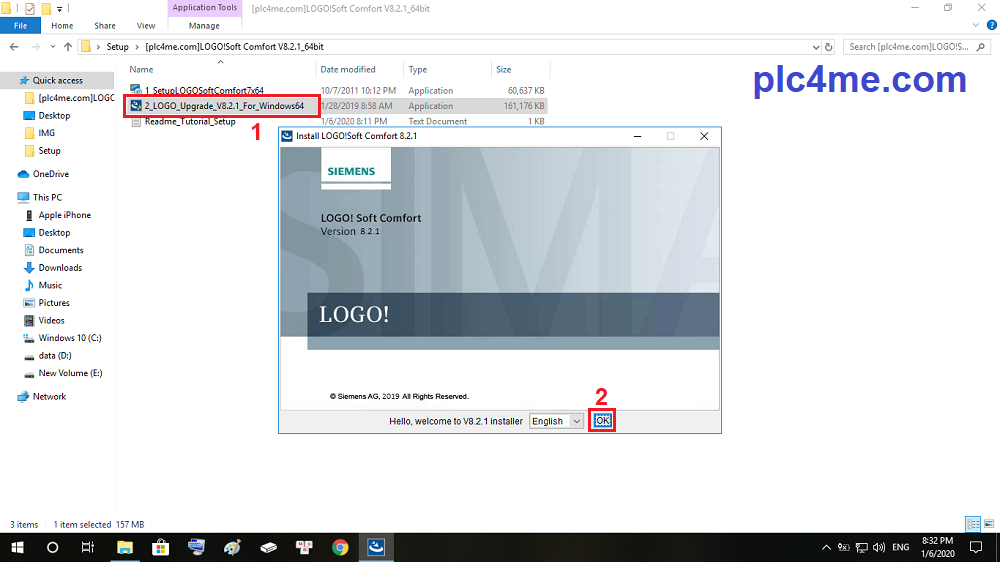
+ Step 5 : Choose I accept the terms of the License Agreement then Next

+ Step 6 : Choose Next

+ Step 7 : Select Install Upgrade LOGO! Soft Comfort V8.2.1 version

+ Step 8 : The software installation process will take place very quickly

+ Step 9 : Select OK to install USB-PC Cable Driver



+ Step 10 : Select Done to finish the installation

We have the LOGO! Soft Comfort V8.2.1 software

>>> Link Download Software (Google Drive – High Speed Download) :
+ Download LOGO! Software Comfort V8.2.1- 64bits.RAR
+ Download LOGO! Software Comfort V8.2.1 – 32bits.RAR
# Upgrade version for Linux, MacOS operating systems : Download Here
( Old Version Upgrade
+ LOGO! Software Comfort V8.1-64 bit : Download
+ LOGO! Software Comfort V8.1-32 bit : Download )
===============================
Download LOGO! Web Editor
+ Download LOGO Web Editor Siemens Here
If there are any problems during the installation process please comment below the post
Thanks for visiting website ^^









I can’t + Download LOGO! Software Comfort V8.2.1- 64bits.RAR
whwat happen ?
se necesita acceso privado al recurso de google
please comment via english
Do you have version 8.0 of the logo comfort software or is the LOGO! Software Comfort V8.1-64 a full version or do I need version 8 to install this?
why no using this version?
Mention the winrar password please.
password: plc4me.com
password is not working
what happen ?
the download requires an access to the google drive
login google sir
password is not working
password: plc4me.com
Password Not Working
i check password: plc4me.com still work
Olá! muito obrigado pelo download dos programas LOGO!
comment via english sir
sir,i am trying to download tiaportal v15,but it could not be,please helpme.
my website have sir
the password – ‘plc4me.com’ not working. Please somebody help me out.
i check password still OK sir
password not working
password: plc4me.com
Good morning
I would like permission to download
Thank you
contact me via email sir
Keep this going please, great job!
Thank you.
thanks sir