Hello friends!
GX Developer V8.98C is programming software for MELSEC FX series and some MELSEC Q Series series of Mitsubishi PLCs such as: FX0(S), FX0N, FX1(S), FX1N, FX2N, FX3G, FX3U, Q00U, Q02U , Q04UDH… Older versions will not support FX3G, FX3U PLCs.
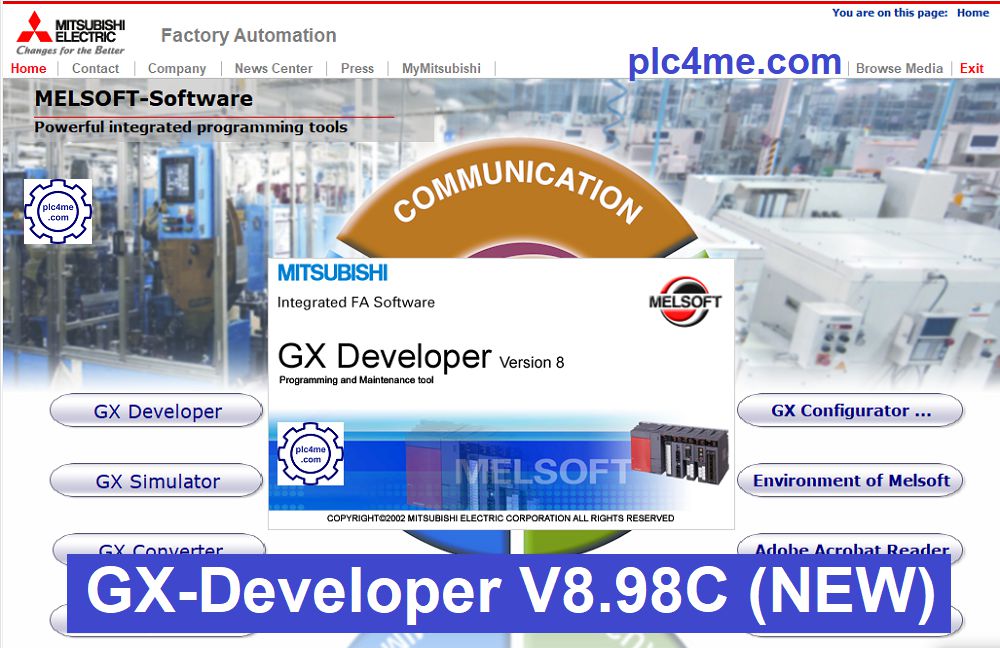
GX Developer V8.98C Infomation
+ Publisher: Mitsubishi Electric
+ Version: 8.98C
+ Updated: 06/2022
+ Compatible with operating systems: Windows XP/7/8/10
+ Support programming for Mitsubishi PLC series such as: FX Series, QnA, QnAS, Q Process, QS Safety, L Series, Motion(SCPU)…
Instructions for Installing GX-Developer
+ Download the software (Link at the bottom of the article) and extract it with the password: “plc4me.com”

+ Click on file “autorun”

+ Install in turn as follows
- Setup “Environment of Melsoft”
- Install GX Developer Software
- Install GX Simulator Software

+ GX Developer “Product Key = 352-100201687“

Software Download Link (GoogleDrive Link)
+ GX Developer V8.98C Software Download
Backup Link:
+ GX Developer-V8.98C-Software-Download
Password Extract: plc4me.com
Please comment below the article if the link is broken so that plc4me.com can fix it as soon as you read the comments.
Thanks for Reading!









plc software
ok sir
Buongiorno, ho scaricato il s.w. Gx Developer v. 8.98c, funziona bene ma limita I/O a 16 point, per favore mi potrebbe chiarire la cosa grazie.
please comment via english sir
Dear Sir, I download this software and it is working but when I try to monitor the program on line error massage shown “application error” and cant make monitoring, I use Win 7/64 bit
Please advice
thank you
this software better for windows 10
conclui o downloads e nao consequj new project !
please comment via english
la descarga esta rota
english please
can use window 11 to run GX developer?
can sir
Dear sir, I not instalin software the link is broken.
i check link working normaly sir
Required password for run GX developer
password: plc4me.com
Dear , i am trying to open link but invaild need your support
i check link still OK
Hello,
I have Downloaded the software, but when I want install it, nothing happen.
Do you know why ? have W10.
this software for windows 10,11
Hi why my comment got deleted? I am able to enter melsoft software, but the moment i clicked GX developer, the setup didnt pop up.
contact me via email sir
Hi sorry just saw your reply. May i have your email?
yes please go to contact page
THANKS FOR THE PROGRAM
thanks sir
ASKING FOR PRODUCT ID?????
when you extract software have
Dando erro na instalação na hora de registrar o programa acontece o erro, como 80% da instalação.
Sir please comment via english
Добрый день! Не получается скачать, пишет что возможно проблема на домене.
please comment via english sir
Bro its not working, after installing “Environment of Melsoft” as per instructions, when i install “GX Developer”, i get error that “the installation of MELSOFT common component installer has been cancelled. The installation of this product will be cancelled”, Please help me asap. I am installing it at Windows 10. Thanks
i think your windows have issue
Thank you very much admin you are the best.
I am a beginner and found it very helpful.
thank sir
thanks sir
ok sir
thanks for the plc man
ok thanks sir