SigmaWin + Plus V7.28 is the latest Yaskawa software used to install, fix, configure all types of its servo including :
+ Sigma-7 , Sigma-V , Sigma-III , Sigma-II , Sigma-I , Sigma-L…
Yaskawa is a company that has been around for over 100 years. Its Servo motor is very cheap but extremely high quality, beautiful design and compact, durability is also very long!
- Installation video tutorial (Download link at the end of the article) :
- Installation instructions for images :
+ Step 1 : You unzip the downloaded file
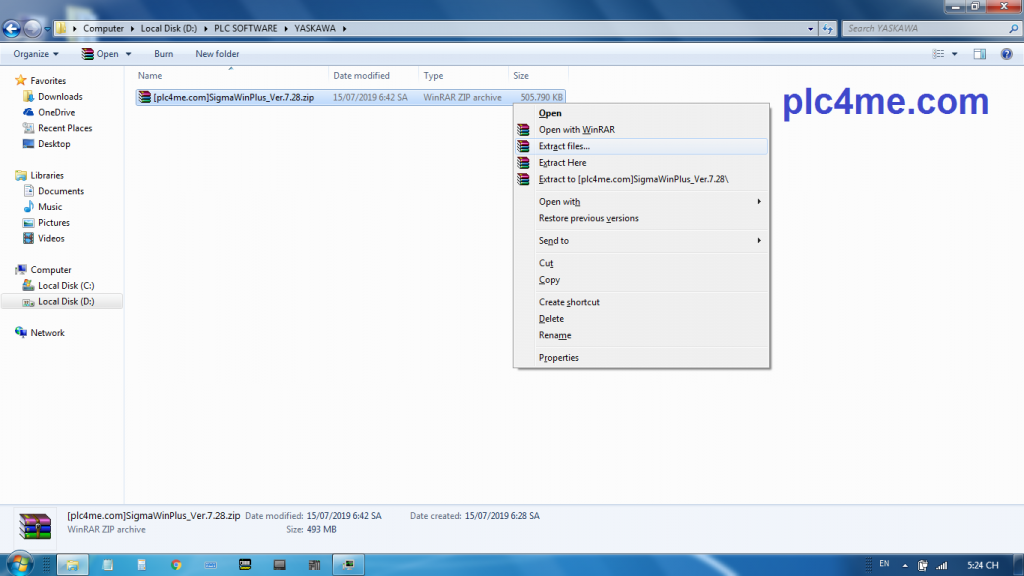
+ 2 : To run SigmaWinPlus software, we must install Microsoft NET.Framework 4.62 or higher. Click “NDP462 …” exe to Install

+ 3 : Click on “SigmaWinPlus7 Installer.exe” then Run

+ 4 : Click “Next”

+ 5 : Select “I accept the terms in license agreement” and select Next

+ 6 : Choose Destination Location

+ 7 : Select “Install” to begin the process of installing SigmaWinPlus software

+ 8 : Wait for a few minutes
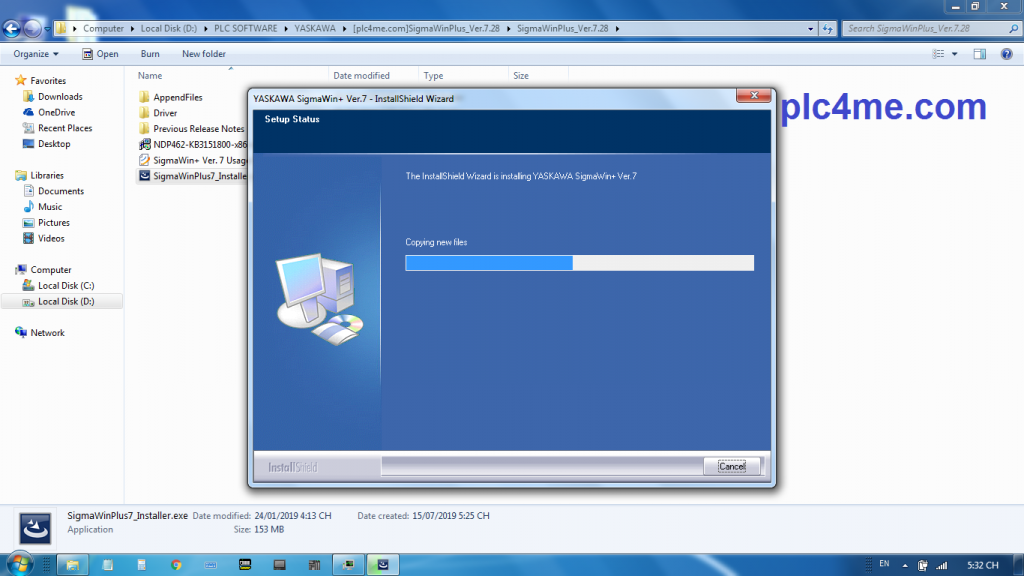
+ 9 : Click Finish to finish the installation process

+ 10 : You open the software on the desktop

+ 11 : At the first start-up the software will need to initialize in minutes! Please wait patiently ^^

The initialization process is complete and we now work with the software

>>> Link Download Software (Google Drive with ads) :
+ Download SigmaWin-Plus7 Yaskawa Software.RAR
If there are any problems during the installation process please comment below the post
Thanks for visiting website ^^









I had download the program but when i went to extract the compressed file it required password
How can i get the password?
password: plc4me.com
Hello! I have a PLC Yaskawa MP3300 CPU-301 and I need a new software MPE720 ver 7.47 + for it. I will be very grateful if you can send it to me or sell it.
I have MPE720 Ver.7 software, Search on my website sir
d/sir,
i download this software using in window7.when download complete, idownload showing a temporary database file could not be created. how could i solve this problem. please
i think you need reinstall your operating system
thanks
thanks sir